The Designer has tools to help us build mappings and mapplets so we can specify how to move and transform data between sources and targets. The Designer helps us create source definitions, target definitions, and transformations to build the mappings.
The Designer lets us work with multiple tools at one time and to work in multiple folders and repositories at the same time. It also includes windows so we can view folders, repository objects, and tasks.
Designer Tools:
- Source Analyzer: Use to import or create source definitions for flat file, XML, COBOL, Application, and relational sources.
- Target Designer: Use to import or create target definitions.
- Transformation Developer: Use to create reusable transformations.
- Mapplet Designer: Use to create mapplets.
- Mapping Designer: Use to create mappings.
Designer Windows:
- Navigator: Use to connect to and work in multiple repositories and folders.
- Workspace: Use to view or edit sources, targets, mapplets, transformations, and mappings.
- Status bar: Displays the status of the operation we perform.
- Output: Provides details when we perform certain tasks, such as saving work or validating a mapping
- Overview: An optional window to simplify viewing workbooks containing large mappings or a large number of objects.
- Instance Data: View transformation data while you run the Debugger to debug a mapping.
- Target Data: View target data while you run the Debugger to debug a mapping.
Overview Window
Designer Tasks:
- Add a repository.
- Print the workspace.
- View date and time an object was last saved.
- Open and close a folder.
- Create shortcuts.
- Check out and in repository objects.
- Search for repository objects.
- Enter descriptions for repository objects.
- View older versions of objects in the workspace.
- Revert to a previously saved object version.
- Copy objects.
- Export and import repository objects.
- Work with multiple objects, ports, or columns.
- Rename ports.
- Use shortcut keys.


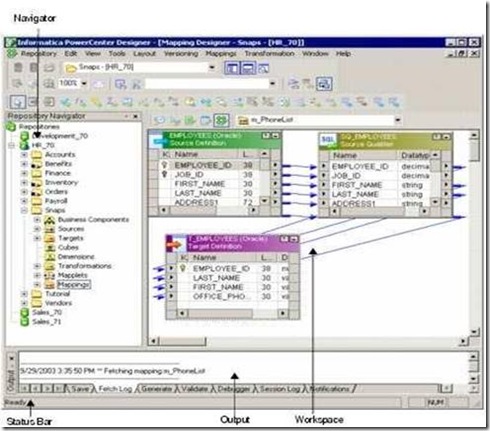
No comments :
Post a Comment